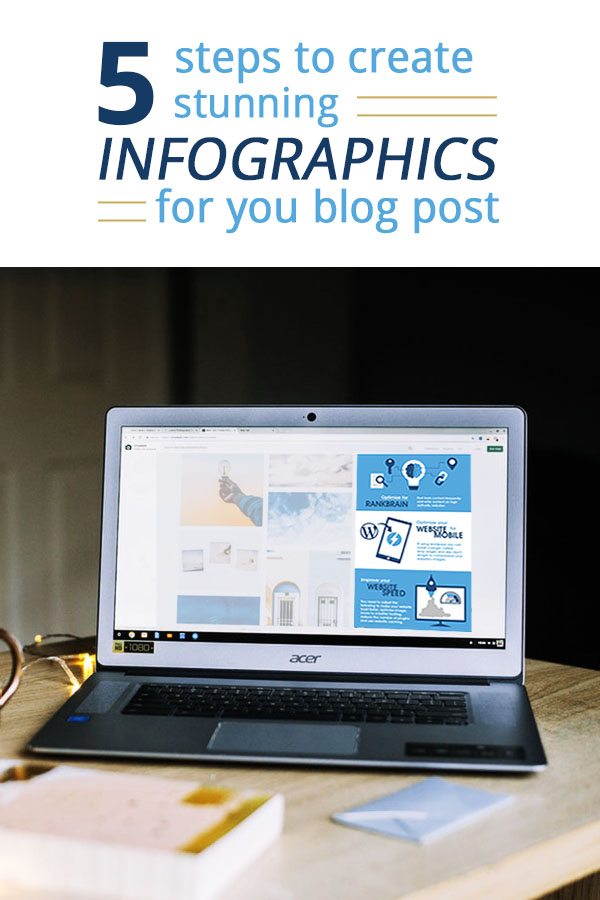Creating Stunning Infographics has been the key to businesses today. After all, people want to be engaged and entertained when they are checking out on something. And nothing works better than interesting material to draw in readers. This is why every blogger worth their salt knows they need to use some kind of compelling content strategy. It is the secret weapon to attract more potential customers. This could be creating fun videos or writing funny stories, but one other exceptional way to attract more audience is through incorporating stunning infographics to your blog post.
Before we jump into how this works, what exactly is an infographic?
In simplest terms, it is a visualization of a story or a thesis into a data-rich graphic. It is often used as a tool to educate and inform people. For businesses and brands, it is an important way to build brand awareness. Several studies have shown that high-quality infographics are more likely to be consumed by the general public compared to just text articles. It is hard to keep someone’s attention on your website if it is just a bunch of text blocks. People will more likely stay and read your post if you offer them something valuable and is presented interestingly. This leads to a captivating experience that will most likely prompt your readers to share your content.
Infographics are very effective when it comes to catching people’s attention because on a basic human level, people are more likely to engage in blog posts that have interesting visual content. People love to consume visual content that is why it is not enough to weave interesting stories with just words. You will also need to incorporate it with interesting infographics. Infographics attract different people so you can widen your audience and at the same time, you can potentially get backlinks for your website. This will help your blog rank better and increase your traffic from the search engines.
Here are 5 steps to creating stunning infographics for your blog post.
1. Base your infographics on a well-researched post.
Before anything else, it is important that you write first a well-research blog post. If there’s one important foundation that shouldn’t be skipped, it is this. You won’t be able to create a powerful and valuable infographic if you have a weak blog post. Write a proper outline and break it down into sections. If you are writing a blog post about a specific subject that involves facts, make sure that you do a proper research first on those facts. You don’t want to end up sharing the wrong information to your audience. Creating stunning infographics require eye-opening data and in order to get that, proper prior research is very important. Otherwise, you will end up with an infographic that won’t attract as much audience as you want.
2. Find an easy tool to create the infographics.
If you are not a graphic designer and perhaps not familiar into using Photoshop when creating an infographic, you can use pretty much a lot of easy tools out there. Thankfully, there are a lot of free tools online that allows you to create an infographic quickly. Here are two of the easiest tools where you can create stunning infographics.
Canva – it is a platform that provides free and paid templates that will allow you to create infographics. It has an archive full of free and paid pictures and illustrations that you can use for your infographic. It’s currently one of the most popular platforms out there for content creators.
Piktochart – is also a popular online Infographic maker tool that offers free and paid options for creating stunning infographics. It also has a huge collection of templates, illustrations, and images that you can use. Although, there is a limitation if you will use the free version. It will let you create an infographic but it will have a watermark once you download it.
There are a lot of available tools out there such as Infogram and Visually.
3. Use the correct font.
Presenting information on an infographic using the right font is crucial. You might think that a font is just about the style, but it is a lot more than that. It is a secret weapon to attract the attention of the audience. When you are highlighting a specific information, choose a font that will clearly present it and bold the text. You will have to make sure that it matches with everything else in your infographic as well. You don’t want it to look like huge blocks of texts are dumped into an illustration.
4. Make use of symbols and icons.
When it comes to creating an infographic, it is important that you don’t clutter it with a lot of texts. Otherwise, it is just going to look like a block of texts in an image form. So in order to not do that, utilize the power of using icons and symbols, but do not clutter it as well. Incorporate it with the information in your blog posts. For example, if you are writing about food, find symbols and icons relating to foods that you can use on the infographic. This will spark your creativity and be able to connect with your readers. This will also allow you to introduce ideas to your readers through the use of symbols and pictures.
5. Use maps and charts.
When you are incorporating an infographic to your blog post, using relevant and charts I important. It will complete the infographic especially if you are presenting facts and important data. It will add value to your audience and at the same time make them understand your blog post better. This is because an infographic is easier to consume compared to just huge blocks of text. Having charts and maps on your infographics will also make it look catchier and potentially generate more traffic in your website. It’s also more interesting to get shared on social media.